Introduction
In the realm of digital printing, spooling plays a pivotal role. This key process involves queuing print jobs, ensuring a streamlined flow of data from computers to printers. By organizing print tasks in a queue, spooling reduces the load on involved devices and servers, enabling them to handle multiple printing requests efficiently. From bustling corporate environments to smaller office settings, understanding spooling can lead to significant time savings and improved productivity. This guide will delve into every facet of spooling, equipping you with the knowledge to streamline your printer operations effectively in 2024.

Understanding Spooling in Printing
Spooling in printing is analogous to unwinding a spool of thread, feeding print data at a consistent and manageable pace. In essence, it involves transferring data to a printer through a spooler, which queues the requests on the computer’s storage. This queue allows the printer to process documents sequentially, mitigating the risk of data congestion and jams in environments with multiple users or complex printer demands. By keeping print jobs organized, spooling ensures a smooth workflow and averts overwhelming the printing system.
How Does Spooling Work?
Spooling is a strategic process of temporarily storing data in a system’s memory before printing. Here’s a detailed breakdown of its workflow:
-
Job Submission: Users initiate the printing process by sending documents, recognized as print jobs, to the printer.
-
Job Queuing: A spooler methodically arranges these jobs in a sequential queue.
-
Conversion to Printer Language: Each job’s data is translated into a print-ready language compatible with the specific printer.
-
Data Transfer: The spooler sends each job to the printer in an orderly fashion.
-
Completion: The printer executes each job in sequence, ensuring data integrity is maintained throughout.
This method enables efficient handling of multiple requests, a challenge often encountered in networked printing environments.
Benefits of Spooling in Printing
Spooling presents several advantages that streamline printing operations:
-
Efficiency: Organized job queues prevent delays and interruptions, optimizing printer performance and capacity.
-
Reduced Downtime: By minimizing printing errors and hardware overloads, spooling reduces downtime significantly.
-
User Convenience: Users are freed from waiting for document printing, allowing them to continue their tasks promptly.
These benefits underscore the need for a well-maintained spooler to sustain workflow consistency and productivity.

Common Spooling Issues and Solutions
Despite enhancing printing efficiency, spooling can sometimes encounter issues. Below are strategies to address these challenges:
Troubleshooting Spooling Errors
-
Restart the Spooler Service: Often, restarting the spooler service resolves issues. Access your system’s ‘Services’ panel and restart ‘Print Spooler.
-
Clear Print Queues: Stuck jobs can cause errors. Clear the queue by navigating to printer settings and canceling all documents.
Preventative Measures for Spooling Problems
-
Regular Updates: Timely updates of printer drivers and system software prevent compatibility hitches.
-
Monitoring: Consistently check print logs and reports for signs of recurring spooling issues needing resolution.
Adopting these measures can proactively reduce the incidence of spooling-related disruptions.
The Role of Spooling in Network Printing
In networked settings, spooling assumes an essential role. It adeptly manages numerous requests by queuing jobs efficiently, acting like a traffic controller to ensure each user’s print command is processed orderly. This function prevents operational conflicts and minimizes errors. Additionally, spooling facilitates enhanced network management with features like job tracking, usage statistics, and resource management, optimizing the use of printing resources within organizations.
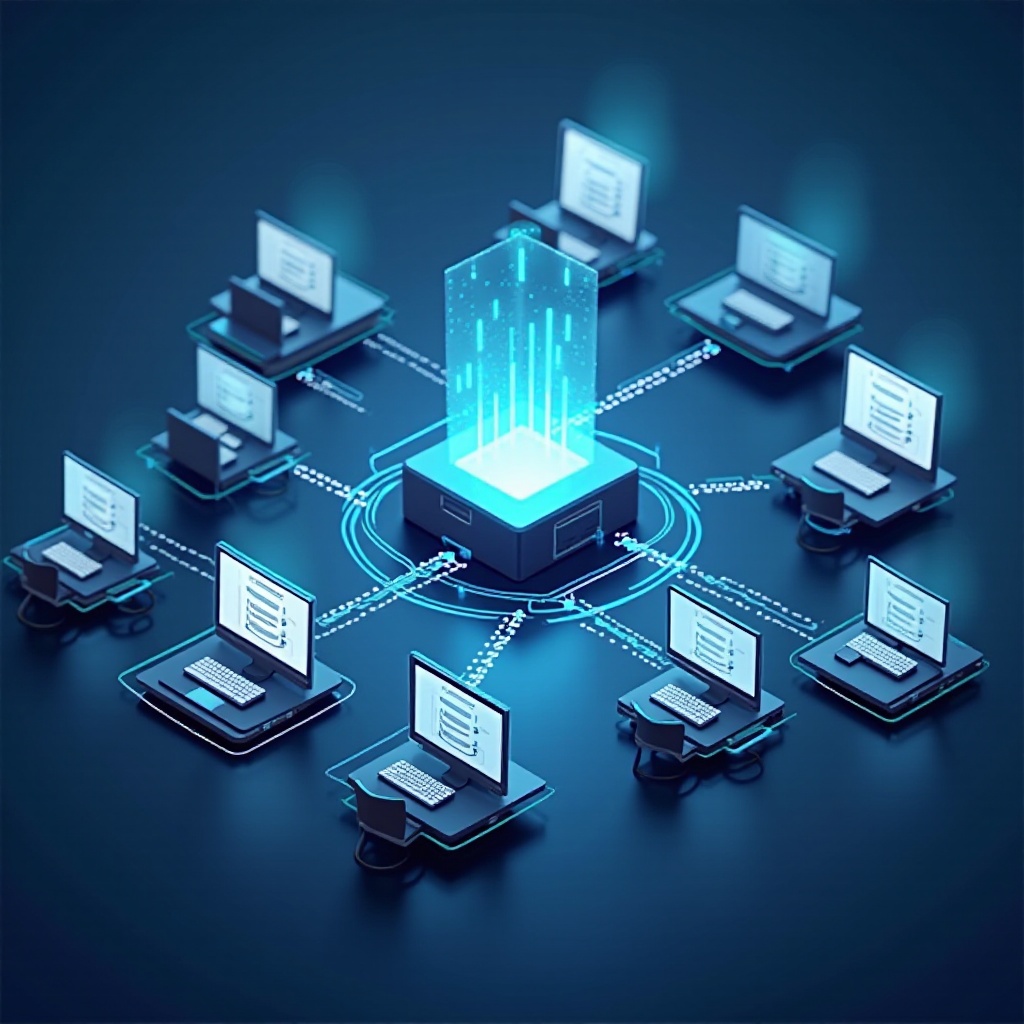
Technical Aspects of Spooling
Delving into the technicalities, spooling demands specific software and hardware components to function effectively.
Software and Hardware Requirements
-
Spooler Software: Embedded within operating systems or available as third-party apps, spooler software is critical for efficient task management.
-
Sufficient Storage: Adequate storage is essential for managing large volumes of spooled jobs without degrading system performance.
Spool Files and Their Management
Spool files represent temporary files created for each print task. Efficient management—such as routine clearing to free disk space—is crucial for maintaining operational efficiency.
Conclusion
Optimizing spooling in printing can greatly enhance operational efficiency and reduce technical complications, boosting overall productivity. From effective network management to troubleshooting common errors, a well-maintained spooling system is the cornerstone of a robust printing environment.
Frequently Asked Questions
What should I do if my printer spooler is not working?
Try restarting the Print Spooler service via your system’s service management interface. If the problem persists, clear the print queue and restart your computer.
Can spooling affect print quality?
Generally, spooling focuses on efficiency and job order but does not inherently affect print quality. However, issues like corrupted spool files can indirectly cause quality problems.
How can I optimize spooling for my home office printer?
Keep your software and drivers up to date, and regularly check your printer settings to ensure spooling configurations are correctly set. Limiting the number of simultaneous print jobs can also help maintain efficiency.